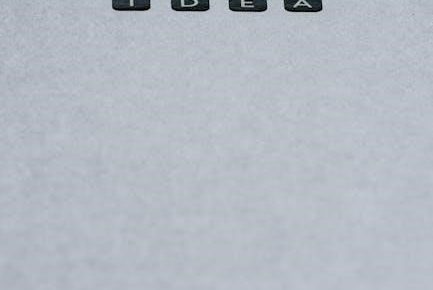Welcome to the Honeywell VisionPRO 8000 Thermostat, a cutting-edge, 7-day programmable touchscreen device designed for precise temperature control and ease of use in both residential and commercial settings.
Overview of the VisionPRO 8000 Series
The Honeywell VisionPRO 8000 series is a line of advanced, touchscreen programmable thermostats designed for universal compatibility with various HVAC systems, including gas, oil, electric, and heat pumps. These thermostats are known for their user-friendly interface and backlit display, making operation and programming straightforward. The series includes models like the TH8110, TH8320, and TH8321, each offering unique features tailored to specific heating and cooling needs. With 7-day programmability, the VisionPRO 8000 series allows users to customize temperature settings for optimal comfort and energy efficiency. It also supports multi-stage systems, humidity control, and remote sensors for precise temperature monitoring. Designed for both residential and commercial use, the VisionPRO 8000 series stands out for its versatility, ease of installation, and ability to integrate with a wide range of HVAC configurations.

Key Features and Benefits
The Honeywell VisionPRO 8000 thermostat offers a range of key features that enhance comfort and energy efficiency. Its touchscreen interface provides intuitive control, while the backlit display ensures visibility in various lighting conditions. The thermostat supports multiple HVAC systems, including heat pumps, multi-stage systems, and gas or electric furnaces. With 7-day programmability, users can customize temperature schedules to suit their lifestyle, reducing energy consumption when the home is unoccupied. Additional features include humidity control, remote sensor compatibility, and system alerts for maintenance reminders and extreme temperature changes. The VisionPRO 8000 also offers energy-saving modes and compatibility with optional outdoor sensors, allowing for precise temperature management. These features make it an ideal choice for those seeking a balance between advanced functionality and user-friendly operation.

Installation and Setup
The Honeywell VisionPRO 8000 thermostat installation is straightforward, requiring wallplate removal, wiring through designated openings, and secure mounting. Power options include batteries or 24VAC system connections.

Pre-Installation Requirements
Before installing the Honeywell VisionPRO 8000 thermostat, ensure compatibility with your HVAC system, including heat pumps, gas furnaces, and multi-stage systems. Verify wiring compatibility and select the correct terminal designations. Avoid installing near direct sunlight or extreme temperatures. Measure the wall area to ensure proper fit and check for existing sensors (indoor/outdoor) if applicable; Confirm power requirements: the thermostat can be powered via 24VAC or AAA alkaline batteries. Gather necessary tools, such as a screwdriver and wire strippers, and ensure the system is turned off before starting. Review the user manual for specific system configurations and settings to ensure smooth installation. Proper preparation ensures optimal performance and prevents potential issues during setup.
Wiring and Mounting the Thermostat
To wire and mount the Honeywell VisionPRO 8000, begin by turning off the HVAC system’s power at the circuit breaker. Carefully remove the existing thermostat and label the wires according to their terminal designations (R, W, Y, etc.). Position the wallplate over the mounting holes, ensuring it is level and secure. Insert the wires through the wiring opening and connect them to the correct terminals on the thermostat’s wallplate. Tighten the mounting screws firmly to hold the wallplate in place. Next, attach the thermostat to the wallplate by snapping it into position. Ensure all wires are securely connected and no excess wiring is exposed. Double-check the connections to avoid any issues during operation. Once mounted, proceed to power the thermostat and complete the setup process. Proper wiring and mounting are crucial for reliable performance and functionality.
Powering the Thermostat
The Honeywell VisionPRO 8000 Thermostat can be powered using one of three methods. The first option is through batteries, requiring two AAA alkaline batteries inserted into the thermostat. This method is ideal for systems without a common wire. The second option is using the common wire (C) from your HVAC system, providing a direct 24VAC power supply. The third method involves connecting to a 24VAC transformer, ensuring a reliable power source. Regardless of the method chosen, it is essential to follow the manufacturer’s instructions to avoid damage to the thermostat or HVAC system. Proper power setup ensures consistent performance and functionality of the thermostat. Always verify the power source before proceeding with installation or operation.

Programming the Thermostat

Programming the Honeywell VisionPRO 8000 Thermostat allows you to customize temperature settings for optimal comfort and energy efficiency. Use the touchscreen interface to set schedules, adjust fan controls, and enable humidification settings, ensuring your home stays comfortable throughout the day.

Setting the Time and Date
Setting the time and date on the Honeywell VisionPRO 8000 Thermostat is a straightforward process that ensures your scheduling and programming operate accurately. When the thermostat is first powered on, it will prompt you to set the current time and date. Navigate to the setup menu by pressing the appropriate keys, then use the touchscreen interface to select the correct time zone and toggle daylight saving time (DST) on or off if desired. The thermostat retains the time and date internally, even during power outages, thanks to its battery backup. This feature ensures that your programmed schedules remain intact and continue to function without interruption. Properly setting the time and date is essential for the thermostat to execute your temperature settings and energy-saving schedules effectively.
Creating and Adjusting Schedules
The Honeywell VisionPRO 8000 Thermostat offers flexible scheduling options to customize your comfort and energy savings. You can create a 7-day schedule, 5-2-day schedule, or opt for non-programmable mode. To create a schedule, navigate to the “Sched” key on the touchscreen and select “New Schedule.” Choose the start time and temperature for each period, and the thermostat will automatically adjust the settings throughout the day. Adjustments can be made by pressing the “Edit” button, allowing you to modify temperatures or times as needed. Additionally, the thermostat includes preprogrammed Energy Star settings for energy efficiency. You can also program the fan operation for each period, selecting from “On,” “Auto,” or “Circ” modes. This feature ensures consistent air circulation and enhances overall system performance. By tailoring your schedule, you can maximize comfort while minimizing energy consumption.
Fan Control and Humidification Settings
The Honeywell VisionPRO 8000 Thermostat offers advanced fan control and humidification options to enhance your comfort. The fan can be set to “On,” “Auto,” or “Circ” modes, allowing you to manage air circulation according to your preferences. In “Auto” mode, the fan operates only when the heating or cooling system is running, while “Circ” mode ensures continuous airflow for consistent temperature distribution. For humidification, the thermostat supports settings to maintain a desired humidity level, with a range of 20 to 50% relative humidity. You can also lock the humidity settings to prevent accidental changes. Additionally, the thermostat features an extended fan operation option, which allows the fan to run for a set period after the heating cycle ends, improving air distribution and efficiency. These features work together to create a comfortable indoor environment while optimizing system performance.

Troubleshooting and Maintenance
Regular maintenance and troubleshooting ensure optimal performance of the Honeywell VisionPRO 8000 Thermostat. Check wiring for loose connections, replace batteries annually, and clean the screen gently.
Common Issues and Solutions
The Honeywell VisionPRO 8000 Thermostat may occasionally encounter issues, but most can be resolved with simple troubleshooting. One common problem is the display not turning on, which can be fixed by checking the circuit breaker or ensuring proper wiring connections. If the thermostat loses Wi-Fi connectivity, restarting the router or resetting the thermostat often resolves the issue. Temperature sensors may malfunction due to dirt or incorrect placement, so cleaning or repositioning the sensor can restore accuracy. Additionally, if the system fails to heat or cool, verify that the schedule is correctly programmed and that the HVAC system is functioning properly. For persistent issues, performing a system test or resetting the thermostat to factory settings can help. Always refer to the user manual for detailed instructions and solutions. Regular maintenance, such as updating software and cleaning components, can prevent many of these issues.
Performing System Tests

Performing system tests on the Honeywell VisionPRO 8000 Thermostat ensures that your HVAC system operates efficiently and effectively. To initiate a system test, access the Installer Setup menu by pressing and holding the blank keys on either side of the center key. Use the arrow keys to navigate to the “Test” option and select it. The thermostat will display available tests, such as heating, cooling, fan, and emergency heat (for heat pumps). Run each test individually to verify proper operation. During testing, the thermostat bypasses the minimum compressor off-time, so ensure this is done infrequently to avoid system strain. If any component fails to activate, check wiring connections and system compatibility. After testing, press “DONE” to exit and review the results to address any issues promptly. Regular system tests help maintain optimal performance and prevent potential malfunctions. Always refer to the user manual for detailed test procedures.
Updating and Resetting the Thermostat
The Honeywell VisionPRO 8000 Thermostat allows for easy updates and resets to maintain optimal performance. To update the thermostat, ensure it is connected to Wi-Fi and follow the on-screen prompts to download and install the latest software. For a reset, touch the “Menu” icon, select “Installer Setup,” and choose “Reset” or “Update.” A full factory reset will restore default settings, while a partial reset retains custom schedules and preferences. Regular updates ensure access to new features and improvements. Always consult the user manual for detailed instructions on updating and resetting procedures to avoid unintended system changes. Proper maintenance ensures the thermostat operates efficiently and reliably.

The Honeywell VisionPRO 8000 Thermostat is a versatile and user-friendly device designed to enhance comfort and energy efficiency in both residential and commercial environments. With its 7-day programmable touchscreen interface, it offers precise temperature control and compatibility with various HVAC systems, including heat pumps and multi-stage systems. The thermostat’s ability to connect to Wi-Fi allows for remote monitoring and adjustments, making it a convenient choice for modern households. Regular updates and resets ensure optimal performance, while the comprehensive user manual provides detailed guidance for installation, programming, and troubleshooting. By following the manual’s instructions, users can maximize the thermostat’s features, leading to improved comfort and energy savings. The VisionPRO 8000 is a reliable solution for those seeking advanced temperature control with ease of use.